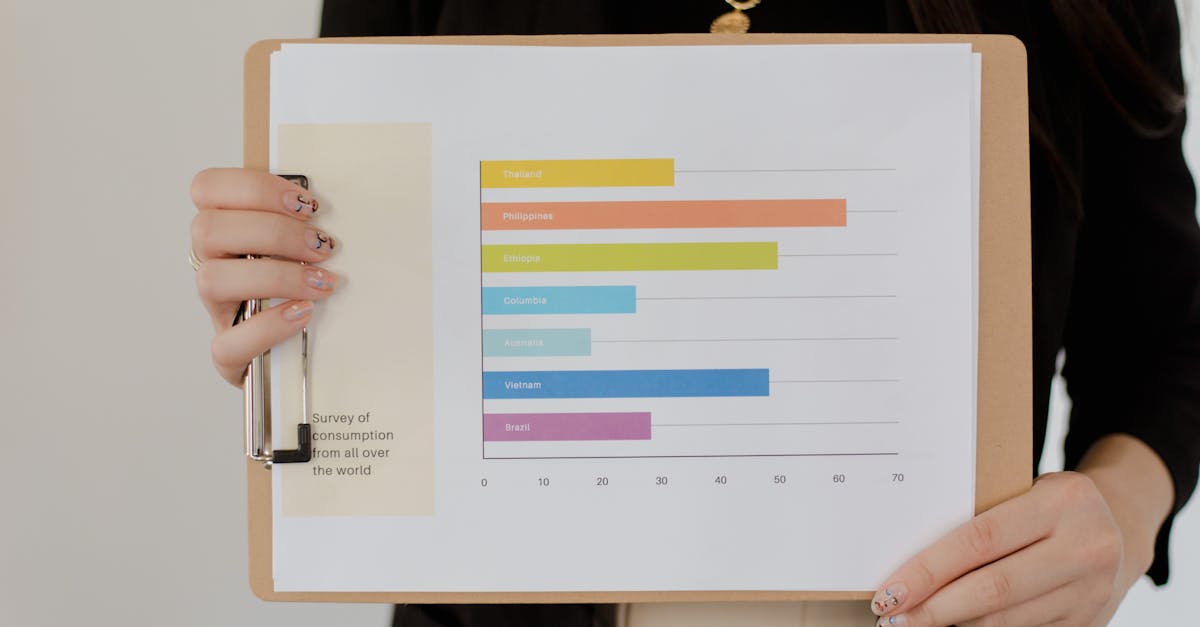Picture this: you’re ready to conquer the day, but your iPhone 11 decides to play hard to get. Instead of powering up, it’s stuck in a perpetual state of slumber, leaving you in a digital limbo. Frustrated? You’re not alone. Many users have faced this charging conundrum, and it can feel like a bad breakup—unexpected and downright annoying.
Table of Contents
ToggleCommon Reasons Why My iPhone 11 Is Not Charging
Multiple factors can prevent an iPhone 11 from charging. Identifying these problems can help resolve the issue quickly.
Faulty Charging Cable
A damaged charging cable often leads to charging problems. Inspect the cable for frays or breaks. If the cable feels loose when plugged in, it may be malfunctioning. Apple recommends using original cables to ensure efficient charging. Using a third-party cable increases the risk of compatibility issues. Testing the cable with a different device can also confirm if it’s the source of the problem. Swapping out the cable for a new or known working one can rule out this common issue.
Damaged Charging Port
A dirty or damaged charging port can obstruct charging functionality. Dust, lint, or other debris can accumulate inside the port, preventing a proper connection. Using a soft brush or compressed air can help clean out the port safely. Signs of damage, such as bent pins or deep scratches, indicate a need for repair. Physically inspecting the port can reveal hidden problems that affect charging. If cleaning doesn’t resolve the issue, a visit to a certified technician becomes essential.
Software Issues
Software glitches may also hinder the charging process. Restarting the iPhone 11 often fixes minor software bugs. Checking for the latest iOS updates is also important, as updates frequently contain fixes. Resetting all settings might solve persistent software-related problems, but it also erases customizations. If these steps don’t work, connecting the device to iTunes for a restore can restore functionality. Monitoring the device’s behavior after these steps helps identify if software is the root cause.
Troubleshooting Steps for My iPhone 11
When an iPhone 11 doesn’t charge, it’s essential to troubleshoot effectively. Following these steps can help identify the issue quickly.
Check the Charging Cable and Adapter
Inspect the charging cable for any visible damage, such as frays or bends. A compromised cable often prevents proper charging. Verify the adapter is functioning by testing it with another device or using a different cable. Compatibility with the iPhone 11 is crucial; using Apple-certified accessories ensures optimal performance. Additionally, ensure the cable fits snugly into the port and doesn’t easily disconnect.
Inspect the Charging Port
Look closely at the charging port for lint, dust, or other debris that could obstruct connection. Cleaning the port carefully with a soft, dry brush or toothpick can improve functionality. A damaged port may also cause issues; if the port appears loose or not aligned properly, a repair might be necessary. Observing these details helps maintain a good connection for charging.
Restart Your iPhone
Restarting the device can resolve minor software glitches affecting the charging process. To restart the iPhone, press and hold the side button and one of the volume buttons until the slider appears. Slide it to power off, wait a moment, then turn it back on. Performing this simple reset often clears temporary problems and may restore charging capabilities. Regularly updating the software also helps keep everything running smoothly.
When to Seek Professional Help
Identifying when to consult a professional can save time and prevent further issues with an iPhone 11 that won’t charge. If troubleshooting steps don’t resolve the problem, it’s wise to consider expert assistance.
Signs of Hardware Damage
Visible signs of damage often indicate a need for professional help. Cracks or breaks on the charging cable may disrupt functionality. Additionally, a bent or broken charging port can prevent the device from receiving power. If the iPhone 11 shows signs of moisture exposure, immediate inspection is crucial. Overheating during charging also signifies potential hardware problems that require evaluation. Users should not ignore persistent flash warnings or display errors, as these often signal deeper issues within the device.
Apple Support Options
Apple offers several support options for those facing charging issues. Visiting an Apple Store or authorized service provider allows for direct assessment and repairs. Users can also access online support through Apple’s website for troubleshooting assistance or to book an appointment. The Apple Support app provides quick access to service options, including mail-in repairs. For those with AppleCare, coverage can help mitigate repair costs. Utilizing these resources can streamline the process of resolving charging problems effectively.
Experiencing charging issues with an iPhone 11 can be frustrating but understanding the potential causes makes it easier to tackle the problem. By checking the charging cable and port for damage and ensuring software is up to date users can often resolve the issue on their own. If these steps don’t yield results seeking professional assistance is a wise choice to prevent further complications. With the right approach users can restore their device to full functionality and get back to enjoying all the features their iPhone 11 has to offer.